Show - Import or export a presentation in Zoho Show
Import or export a presentation in Zoho Show
Import a presentation
Importing is the easiest way to edit and reuse slides that already exists in other file formats. This is also useful when you want to share an existing slide deck or present it live to your audience without creating a new one. Presentations created using other applications like PowerPoint can easily be imported and synced here, in Zoho Show.
To import a presentation in Show,
- Click File in the top-right corner of the screen and then click Import from the drop-down list.
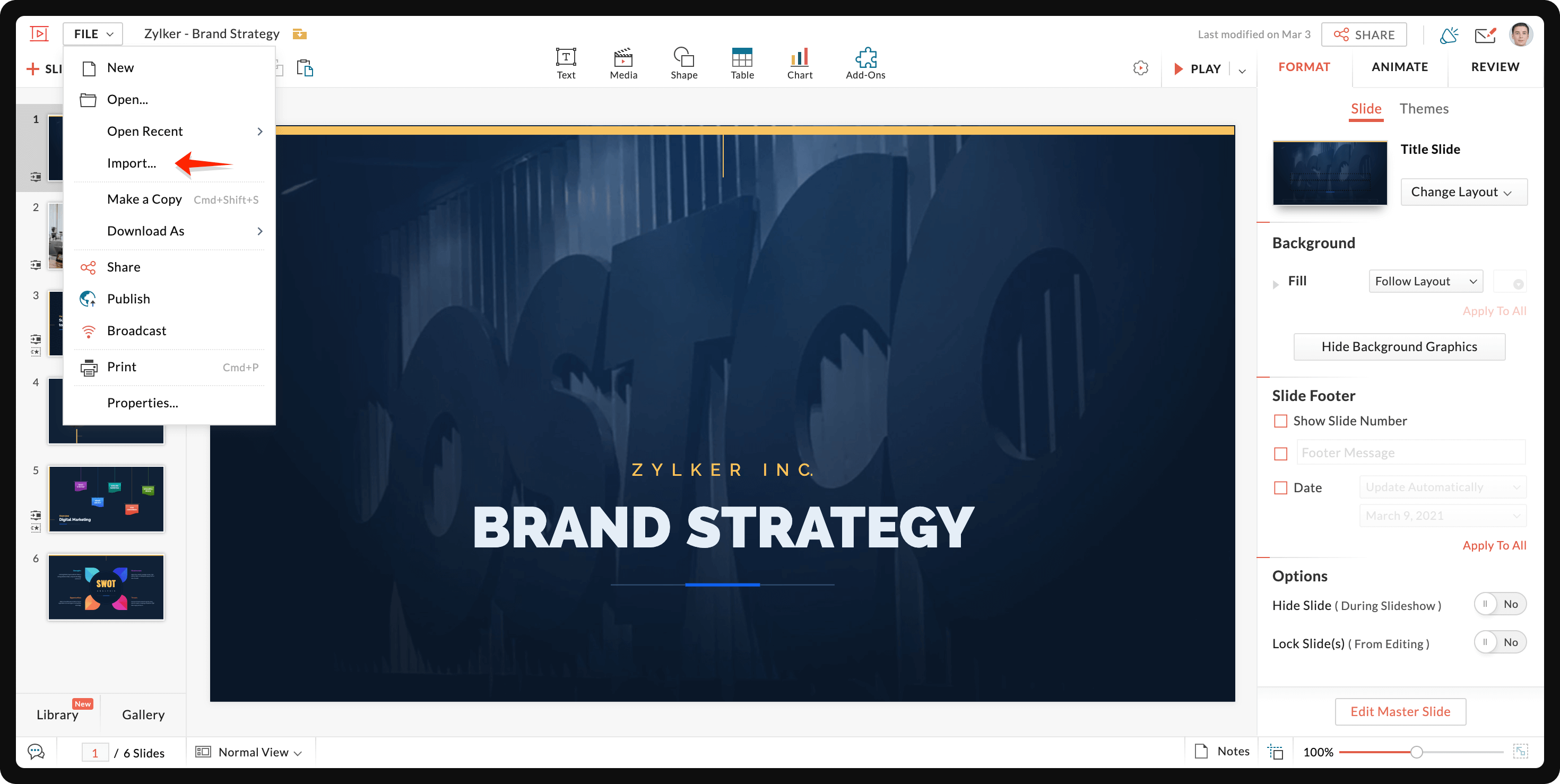
- Click Choose File and then select the presentation you want to import in Show. You can import file formats like .ppt, pptx, .odp, and .ppsx. Once you select the presentation, click Import to upload it in Show. If required, you can rename the presentation in the title text field. You can also click the icon next to this title text field to choose an alternate file to upload.
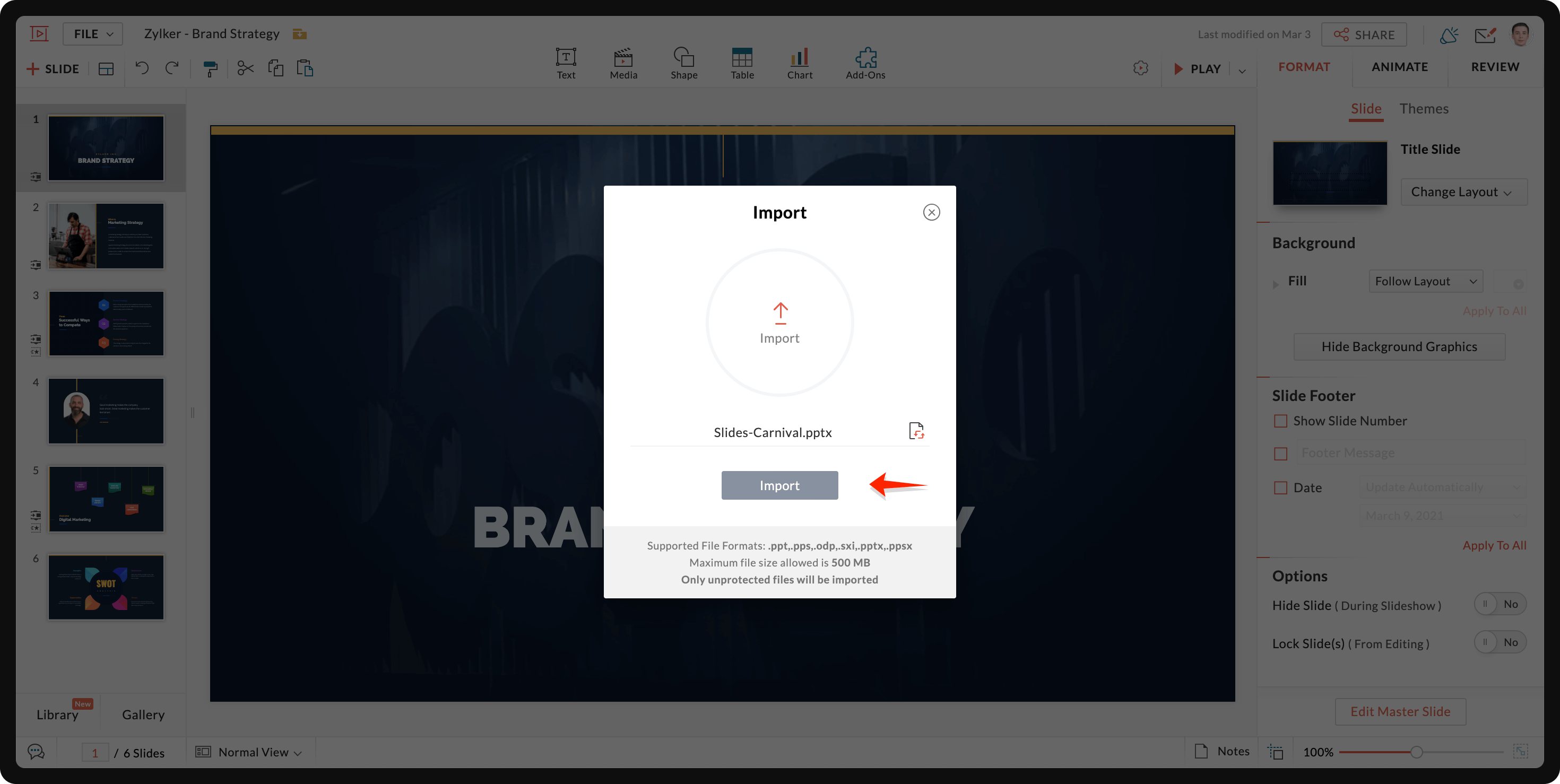
 The maximum file size you can import in Show is upto 500MB. Only presentations that are not password-protected can be imported into Zoho Show.
The maximum file size you can import in Show is upto 500MB. Only presentations that are not password-protected can be imported into Zoho Show.
Importing is the easiest way to edit and reuse slides that already exists in other file formats. This is also useful when you want to share an existing slide deck or present it live to your audience without creating a new one. Presentations created using other applications like PowerPoint can easily be imported and synced here, in Zoho Show.
To import a presentation in Show,
- Click File in the top-right corner of the screen and then click Import from the drop-down list.
- Click Choose File and then select the presentation you want to import in Show. You can import file formats like .ppt, pptx, .odp, and .ppsx. Once you select the presentation, click Import to upload it in Show. If required, you can rename the presentation in the title text field. You can also click the icon next to this title text field to choose an alternate file to upload.

The maximum file size you can import in Show is upto 500MB. Only presentations that are not password-protected can be imported into Zoho Show.
Export/download a presentation
You can export or download presentations in multiple formats using Zoho Show so that the slide decks are easily editable in other applications and devices. Email that presentation to colleagues or make a copy of it for their future reference.
To export a presentation in Show,
- Click File and then click Download As. Choose a file format to export the file. You can export presentations in .pptx, .html, .odp, .ppsx, and .pdf file formats.
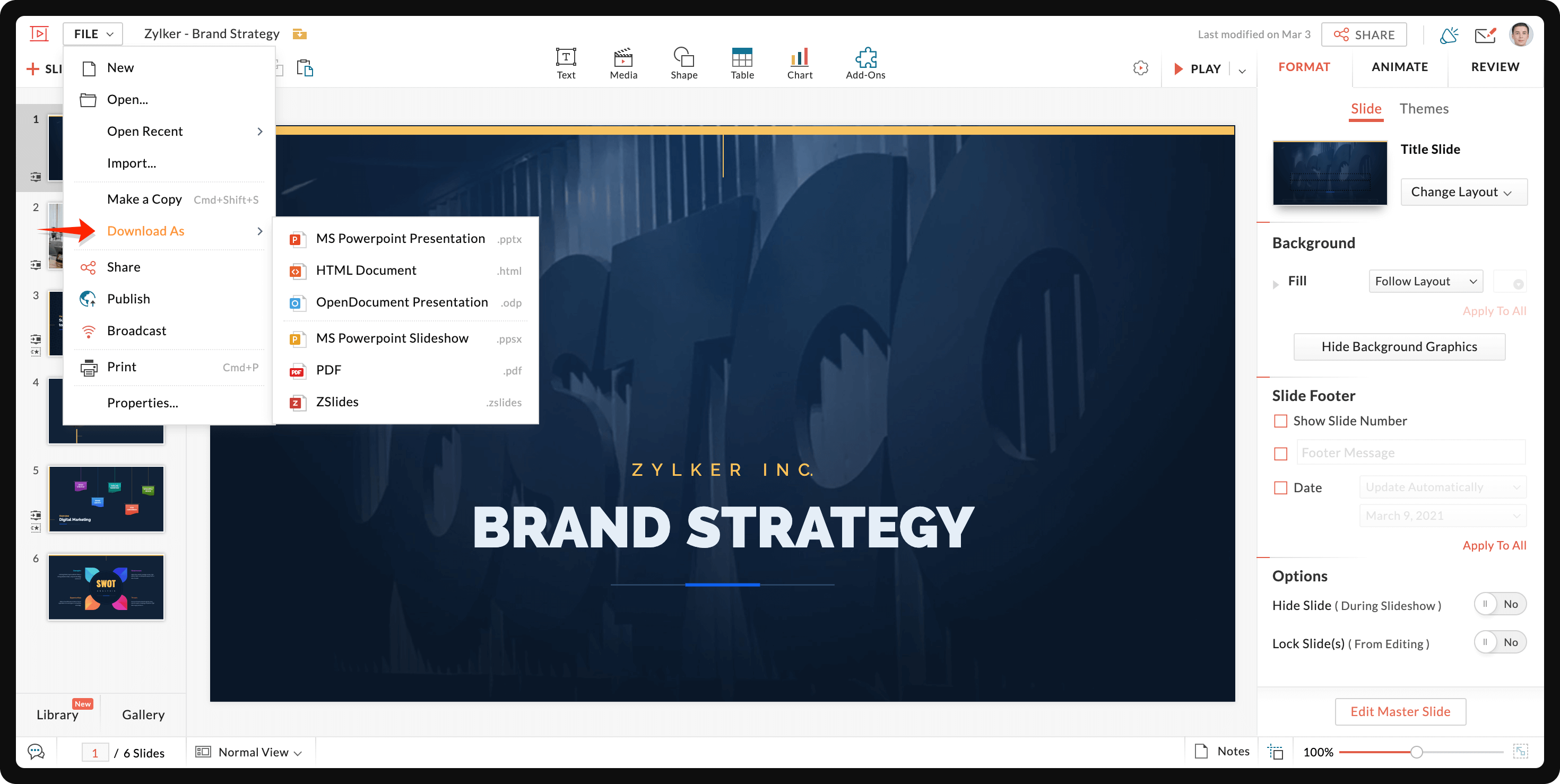
Zoho Show will always attempt to produce the imported presentation in its original form. Here's a detailed list of PowerPoint Compatibility features we support.
You can export or download presentations in multiple formats using Zoho Show so that the slide decks are easily editable in other applications and devices. Email that presentation to colleagues or make a copy of it for their future reference.
To export a presentation in Show,
- Click File and then click Download As. Choose a file format to export the file. You can export presentations in .pptx, .html, .odp, .ppsx, and .pdf file formats.
Zoho Show will always attempt to produce the imported presentation in its original form. Here's a detailed list of PowerPoint Compatibility features we support.
Related Articles
Writer Document Import and Export
Document Import and Export There are number of easy ways to upload and download documents using Writer. This includes import documents from the desktop and importing from other cloud drives. Also, download and upload password protected files right ...Writer - Document Import and Export
Document Import and Export There are number of easy ways to upload and download documents using Writer. This includes import documents from the desktop and importing from other cloud drives. Also, download and upload password protected files right ...Migration Step By Step Import of Mail, Contacts and Calendar.
Pop3 Users Procedure Prepare your .PST file Archive all emails older than 1 year. Select File from the top menu Goto Tools and select Clean Up Old Items Select your main email folder and click OK You will see this archiving notification ...Importing spreadsheets to Zoho Sheet
Importing spreadsheets to Zoho Sheet Import a new spreadsheet From the listing page, click on the Upload button. From the drop down, select the option to Upload Spreadsheet. You can drag and drop files from your computer into the dialog box that pops ...How to search with Zoho Mail
Zoho Mail Search Zoho Mail offers not just an emailing service, but a complete platform for you to run your business, with applications like Notes, Calendar, Tasks, Bookmarks, and Streams, tightly integrated with your mailbox. These applications ...